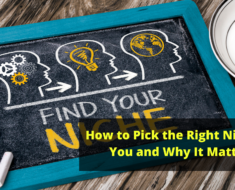Getting Started
Internet marketing is about telling stories. To attract more customers, you need an appealing narrative that they could relate to. It is no longer about the stuff that you make but the stories that you tell. To tell your story to the world, you need a medium.
The primordial medium of telling stories on the internet is through a website. People using the internet have more than doubled over the past decade; this paradigm shift from traditional marketing to internet marketing has affected how people purchase products and services.
It is apparent in our society nowadays how internet marketing has affected us — the ever-pervading presence of the internet has improved even the most basic tasks such as ordering food or hailing a cab.
“The Valley skill set that should be in highest demand and greatest scarcity is neither engineering nor design, but rather internet marketing.” – Dave McClure
To give you a context as to where internet marketing has taken over the world now, some statistics collated around the web.
- As of 2019, content marketing is a $313 billion industry.
- Almost 90% of businesses worldwide recognized the power of internet marketing that they have integrated this essential marketing tactic into their companies.
- Content marketing costs 60% LESS than TRADITIONAL marketing but pulls THRICE as many leads.
Now that you know how important internet marketing is to a businessman’s life, it is vital to understand how to start internet marketing.
What is a domain name?
Before we get started with internet marketing, let’s give a proper definition what a domain name is.
In its basic definition, a domain name is the address of your website where people type in their browser to visit said website—for example, nagudharan.com.
The website is your house in simpler terms, and then your domain name will be its address.
Since the whole internet is a network of computers, each must have a unique address.
Hence, each computer is assigned a number which is called the IP address.
IP addresses look something like this: 55.123.12.1
Now, this kind of address is not easy to remember. Imagine that you have to use this address to visit your favorite websites. It will be chaos.
People invented the concept of DOMAIN NAMES to fix the problem of being confused with numbers at the IP address
Domain names can include alphabets and numbers, which helps business owners to create brandable and marketable names for their website’s address.
Why do we need a Domain Name for blogging?
The opportunities to create businesses or blog on free or paid hosting sites found in the online world are vast. Even on social media, you can create your page for your business.
Free Facebook pages and blogging platforms like Medium.com and Google’s Blogspot.com allow users to have a page for posting their content, images, and videos.
Online marketplaces like Etsy and Shopify storefronts are for entrepreneurs who want to sell physical and digital goods online. These sites prove that it is possible to have an online presence without owning your domain.
HOWEVER, if your aim to build authority for your brand, the platforms mentioned above has some drawbacks. Having your domain name can avoid these drawbacks.
Here are two reasons why buying a domain name for blogging is important.
1. Domain Name is Unique and Searchable
When you sign up on a third-party hosting website or create a page on your favorite social media platform, you will be provided with a subdomain on the hosting site’s domain.
Your address will look something like this:
Nagudharan.wordpress.com, or facebook.com/yourname, instagram.com/nagudharan
Signing up for these websites is free. That is why people make a subdomain from these websites. However, the address of your page can be long and highly forgettable.
Conversely, purchasing your domain name, especially with a familiar .com extension to your domain name, communicates clearly to your audience the kind of identity and purpose you want to convey. It is always a good idea to choose your domain that will ultimately explain the purpose of your website right within its name.
Remember that numbers and hyphens make a custom domain name difficult to remember. You have to choose a domain name that should stick immediately to the minds of the customers. Choose a name that is straightforward and simple.
2. A Domain Name Has Authority
First impressions always last, right? Hosting your content on a third-party social media platform may sometimes come across as unprofessional. It can also undermine your efforts to build your brand and identity.
Since these kinds of platforms are used for personal blogs and other types of informal sharing, it is relatively harder to establish an authoritative source for your niche.
That’s the reason why purchasing a domain name is imperative. The domain name of your niche lets the potential customers know that you are a business with authority and is trustworthy.
How To Register a Domain?
Here you go to namecheap. You enter the domain name that you want to register. If the domain name is available, they will provide you with the option to purchase the domain; otherwise, they will give you other suggestions for a domain name that you may want to use.
In this case, for example, mywebsiteforyou is the name that you have chosen for your domain name. You have to click the “SEARCH BUTTON,” and you will be given options of the domain extension available when the domain name is available.
If you want to buy the said domain name, click “ADD TO CART.”
You can buy it for 8.88 USD per year.
This process is what you do to purchase a domain name. Simple, right?
The next thing that you should be doing is to purchase web hosting.
But first, it is important to know the differences between web hosting and domain name.
What is Web Hosting?
I have already discussed above what a domain name is. Now, let me discuss what web hosting is.
Now imagine this. Web hosting is like the home where your website ACTUALLY lives. A domain name is the address of your house, and web hosting is the actual house that the address points. Remember that ALL websites on the internet need web hosting, and there is no exception from it.
When a customer enters your domain name in the browser of their computer, the domain name is translated into an IP address. I have already given an example of an IP address earlier. This computer contains the files of your website and will send those files to the customers’ browsers.
How Domain Names and Web Hosting are Related?
To make things simpler, a domain name and web hosting are different services you should avail. However, they work hand in hand together to make websites work.
Behind each domain is an address of a web hosting service that stores your website’s files.
Without a domain name, it will not be feasible for customers to find your website; conversely, it is NOT possible to BUILD a website without web hosting.
How to get Web hosting for blogging?
There are many web hosting services available over the internet. For this blog, I will use hostwinds.com. You can also use hostgator.com for your web hosting services.
If you are still starting your blog, you might go with SHARED Web hosting. You do not need a business or reseller, or white label if you are still starting your blog. Later you can upgrade your web hosting into a business, reseller, or white label.
So if you click the SHARED option, you will be redirected to the page to choose your plan: BASIC, ADVANCED, ULTIMATE.
Once you have chosen what kind of hosting web plan you will go with, the next thing that you will do is to install the BLOGGING SOFTWARE inside your web hosting.
Once you login into your web hosting account, you will have access to your CPanel.
Click “MANAGE,” then you will be redirected to this page.
The CPanel will control your web hosting service.
Once you click on the Cpanel, you will find the File Manager, and you can have a database. These are technical things, so leave it at that.
Before installing the BLOGGING SOFTWARE, you need to log in to namecheap.com, first, where your domain name is made.
Find the website that you have just made, and click on it. Once you click on it, you will be redirected to this page:
When you start, you will not see the CUSTOM DNS, but you will see something like this:
It would be best if you change that to CUSTOM DNS.
In the client area of the web hosting website, you will find the name server.
This name server is specific to this account, so if you have created your account on
hostwinds.com, you will find a different name here. So whatever name it is, you copy this nameserver.
After that, pick your Domain name in Namecheap.com, and paste the name server in the Custom DNS.
After copying and pasting the nameservers, click the “CHECK” mark to save it.
What happens now?
Once you have saved it, the web hosting service now matches the domain name.
After that, go back to Hostwinds.com, and go to the Cpanel.
Now click the “Domains” section.
After it loads, click on “Create New Domain.”
Next, add the domain name that you have chosen.
Once you have created the Domain, you have to go to CPanel again to install the BLOGGING SOFTWARE.
Type “WordPress” in the search bar of Hostwinds.com, and you will find this.
Click the INSTALL BUTTON.
After clicking INSTALL BUTTON, it will ask you to choose the domain name that you have just created.
You can delete the “WP” in the directory because you want to install it in the root folder.
Add the site name and the site description.
Then, add the username and password details.
Finally, click the INSTALL button.
To log in to your website, go to yourwebsitename.com/wp-login.php.
You will then be redirected to this page.
Next is you enter the username and password for your website.
VOILA!
This is the look of the central console of your website.
You might not see this in your console. These are the plugins that you have to install to your WordPress dashboard. All the plugins that you have to install are at your discretion.
To start your blog, click ADD NEW POST.
Before we start writing an article, we have to know the fundamentals of article writing.
Domain names and web hosting metaphor for home and address
Since the metaphor for web hosting and domain name is home and address, inside a home are the chairs and appliances.
Those appliances, chairs, etc., are what we can consider as the articles for your blogs.
What is an article?
An article is written by bloggers, content creators, and entrepreneurs to tell their stories and build relationships with a brand’s target audience. More importantly, an article aims to tender actionable wisdom to users. Notwithstanding the niche you are in, a high-quality article will consistently generate leads and drive more traffic to your website.
As a content creator, you aim to tell your story of a brand and your experience using it. When you do this, you will be increasing the likelihood of attracting more customers.
Now that we have defined what an article is, we will continue setting up your blog.
Add the Title of your article, and start writing the body. You can put your article in a draft, or you can publish it immediately. You can also choose where to group or categorize your article. If you are writing an article for Digital Products Review, check the box on Digital Products Review as shown below.
What if I am not an expert in content writing? What should I do?
Now that you have learned what article writing is, it is time to learn how to write one. There are many ways to do it.
1. Learning to write an article.
2. Hire a freelancer in Fiverr to do it for you.
3. Use an article writing software — Articleforge
Your content should be the soul of your website. In this part of the article, I will give you tips on how to write an article.
How to write an article?
As a content writer, it is imperative to make improvements to your content. Here are eight tips to improve your blog posts.
- Addressing a compelling topic. Find a persuasive case to your audience. Create an appeal to your target audience once you’ve found that topic. It is time to go to work and start writing your article.
- Create an Eye-catching title. The title of your article is paramount in attracting potential customers to your blog. Your title should be catchy and will hook readers to make them want to read your article.
- Create an outline. Making an outline is an integral part of writing. This is where you can organize your thoughts and things you ought to write. When outlining, don’t restrict yourself and have the freedom to experiment with the structure and form. Create a train of thought that will let your readers follow through with your article.
- Explain your connection to the topic. Since time immemorial, blogging is a personal form of writing. Bloggers connect with their audience and produce great content by making their blog more unique, and more importantly, they demonstrate the connection to the blog content.
- Use a clear layout. Let’s face it; long paragraphs are too tedious to read. That’s why it is crucial and vital to make your paragraphs clear and concise. Ensure that your post is laid out clearly and visually to help your target audience follow along with your ideas.
- Propose solutions. It is essential to define the parameters of your blog posts. Don’t just go through the posts by giving a cursory view of the topic. Your readers depend on you. They come to your blog to find solutions to their problems. Please write in a way that could relate to your blog.
- SEO. Always consider search engine optimization. Make sure to incorporate the basics of SEO into your blogs. Find the best keywords for your topic. I will make a separate post on how to make your SEO ranking better. For now, let’s proceed.
- Proofread. Lastly, you have to proofread your content. It is time to read through your blog post and look for typos and awkward sentences. If you are not an expert in English grammar, you can use a website like Grammarly.com to check for your grammar.
Hire a freelancer from Fiverr.
Fiverr is a website where you can hire freelancers to do the job for you. So which Fiverr writers should you choose?
If you visit Fiverr.com, you will see different categories in their working history with Fiverr as a freelancer. Some of these levels included Top Seller, Level 2 Seller, Pro Verified, or New Seller. Fiverr can also filter the writers to create professional/formal, conversational, humorous, and editorialized or opinionated content.
You can also choose the type of article that you want them to write. For example, you can instruct them to write a long-form article, how-to articles, news stories, product reviews, first-person narrative, or third-person narrative.
It also gives you an option to add a filter like the type of research you want your writer to implement in the article. More importantly, you can also choose keyword research to filter the writers. Some writers with an average review of 4.9/5 to 5/5 have a lot of queue orders. You might wait a long time to finish an article, but if you pay them a premium, they can deliver the gig in 24 hours to 48 hours.
Most writers move the price up if they get many good reviews and more available jobs. This is following economics when it comes to supply and demand.
If you get more reviews on Fiverr, then that means more work for you. They can stand in front of a larger group of buyers because the algorithm gives priority to people with good reviews.
I think working with writers who have at least a few good reviews is usually a good idea.
You can also hire writers. Since these are new writers, they can come in cheaper. But you have to guide them to get what you want in an article.
Use an article writing software
Writing an article can be difficult. It will take a lot of time just to come up with a 2500 words article. Circumventing this problem is easy as there are many article writing software available for you to use.
You can go to ArticleForge as a start.
When you are login into your dashboard on ArticleForge, you will see this:
Put the keywords of the niche that you ought to write.
After choosing the sub-keywords, you can select the article length of the article that you ought to have. After that, click on CREATE ARTICLE, and your article is now ready.
This is an example of the article that is written on ArticleForge:
Just copy the article and paste it on your WordPress Post.
You also have to bear in mind that the articles that are made in ArticleForge.com are not 100% unique. It is at least at 80% when it comes to uniqueness; that is why you have to use plagiarism checker software. An article that is plagiarized is terrible for your SEO and Google rankings.
To check for plagiarism and also for grammar, you can use Grammarly.
You will see the suggestions and the plagiarism check score when you upload your article to your Grammarly account.
Make sure that the readability of your article is at 65.
The next thing you have to do after checking the article in Grammarly is copying and pasting the edited article to your WordPress site and publishing the said article.
That’s it; you are done.. Congratulations on your first blog!
CONCLUSION
If you are a beginner when it comes to creating a blog, then this is a good start for you. Making a website, and creating content for that particular website is easy, right? With this guide, I am sure that you have learned a lot.