Based on my experience using Animaker app, I can confidently say that it’s a solid application. I like the application because it gets you started without putting much pressure on you; one can be up and running with their own projects in no time. The software also provides voiceover tutorials (in several languages) which I found to be extremely useful as an added bonus. With Animaker software, everything is explained very well – even for newbies like myself who are completely unfamiliar with this type of program.
Lastly, I’m not a company shill, so you can trust that my review is as unbiased as possible and represents only the real facts of how it works.
Using the free animation suite Animaker, I’ve been able to entertain family and friends with my animations. I truly appreciate its simple ability to let me do so much with it!
The sheer creativity that Animaker encompasses makes presentations and teaching new information with fun! All of the features are endless, which means that there are unlimited ways to create captivating videos. With its help, I was able to make videos for my peers who can be less tech-savvy.
What is Animaker software?
Animaker is a web-based animation software platform for marketing, education, business, and personal use. It provides a simple drag and drop interface. It helps users easily add/edit elements in their videos. As well as many templates are available to get you started. Animaker has a library of images, audio tracks, and even characters that can be used in your video creations. The basic version of the software is free, but there’s also a paid subscription plan available for heavy users who need extra resources available at all times.
The program offers a way to create exciting videos for educational, marketing, or personal purposes. It has an easy learning curve and can help those interested learn how to use animations effectively. It provides a good amount of free media and allows you to build your own style of video production.
This is a good way to go for any kind of animation you might need. This option can be ideal if you’re looking to beef up your YouTube channel, make a business presentation, or you’re an intro video for your start-up. It can take up very little time but still give you enough variety that it’ll be something impressive and well made. With more effort, you can make something even more impressive.
Is Animaker app Safe?
Yes, Animaker is a very safe platform for beginners. The program was released in 2015 and has maintained a great reputation ever since. It’s entirely web-based, so you do not need to worry about installing anything on your computer.
In addition, the Animaker website uses secure web protocols. By doing so, they protect your personal information from being stolen by those acting as cybercriminals. In addition to this important feature, you can also use Google or Facebook sign-in details to log into your account should you choose to do so. This additional feature provides extra security. It ensures your password or username is safe.
How Does Animaker Work?
Animaker provides a free app, but the program’s full benefits aren’t available until you sign up for a paid subscription. If you prefer to pay for your services and features and retain control, then maybe Animaker is worth looking into.
Anyone with a free account may use the video editor to export videos up to 5 times with a watermark. However, if you are ready to start making your own videos at scale, I would suggest upgrading to a paid account so that you have more access to Animaker’s services.
Step-by-step Animaker Tutorials for my Animaker review
Animaker is very easy to learn, and you don’t need any experience whatsoever, but if you’re confused, don’t worry! You can create your first video in less than 5 minutes with our step-by-step process.
When you first sign up for a free membership, it will ask you to choose your industry. Selecting a specific industry doesn’t affect the content you have access to besides pushing what it thinks are the most relevant templates towards the top of your dashboard.
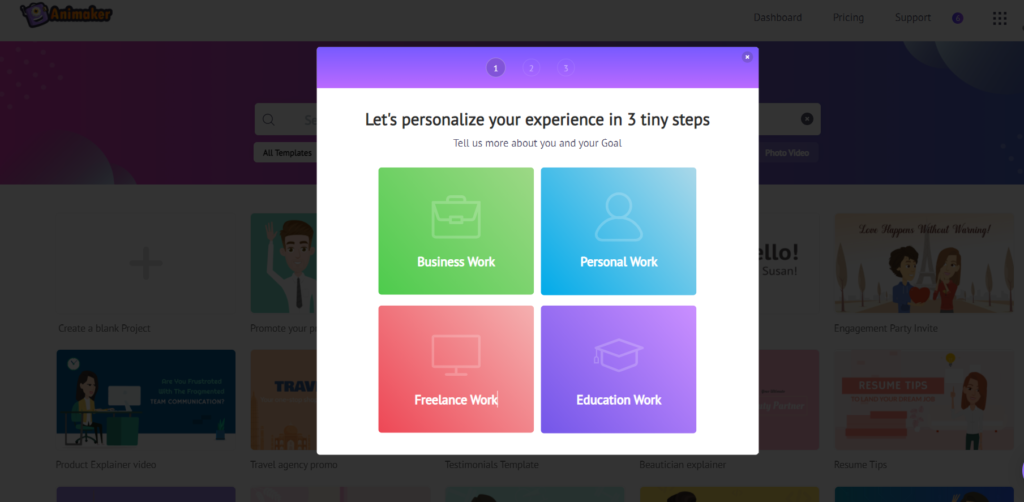
I chose Personal Work and then fun videos. After this, you’ll immediately see a window like below,
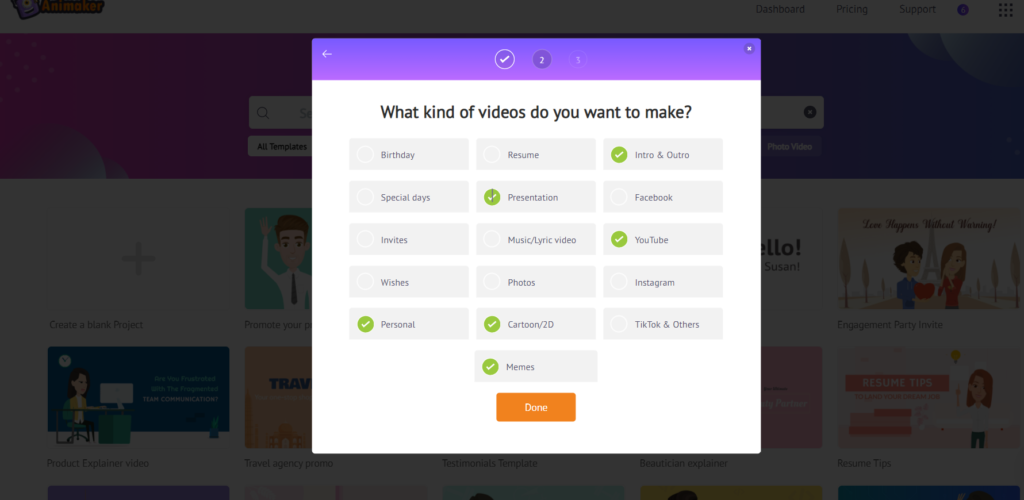
In that choose as many as you like it. Then press the “Done” button. It will take you to the Animaker dashboard, where you can pick the range of templates to starts with.
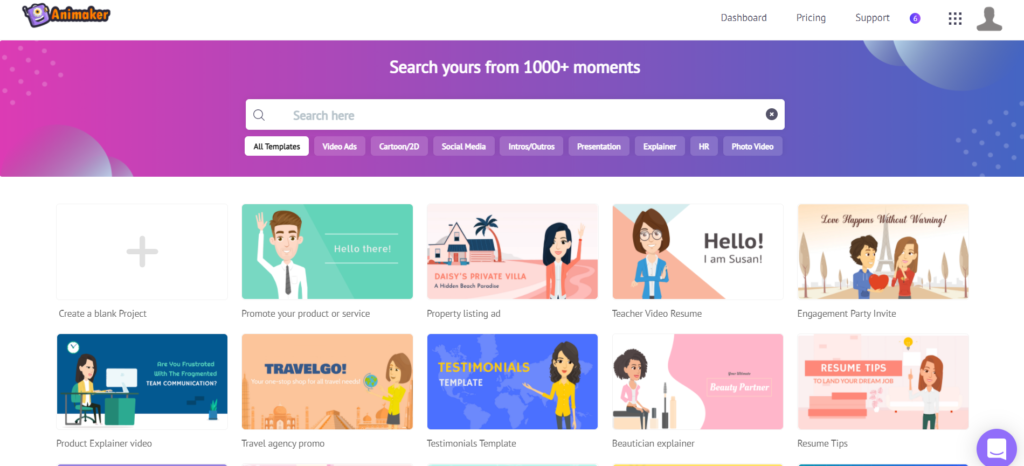
You can also choose a blank template to start from if you aren’t interested in a template at first. Few templates are only available to paid users depending on the plan that you have signed up for. Paid users can access Premium templates, while free users can only use Free templates. These templates are grouped by type, and you can sort through them using labels in the left sidebar menu.
After picking a template, you should be taken to the editor screen. Some users may encounter this tour option first:
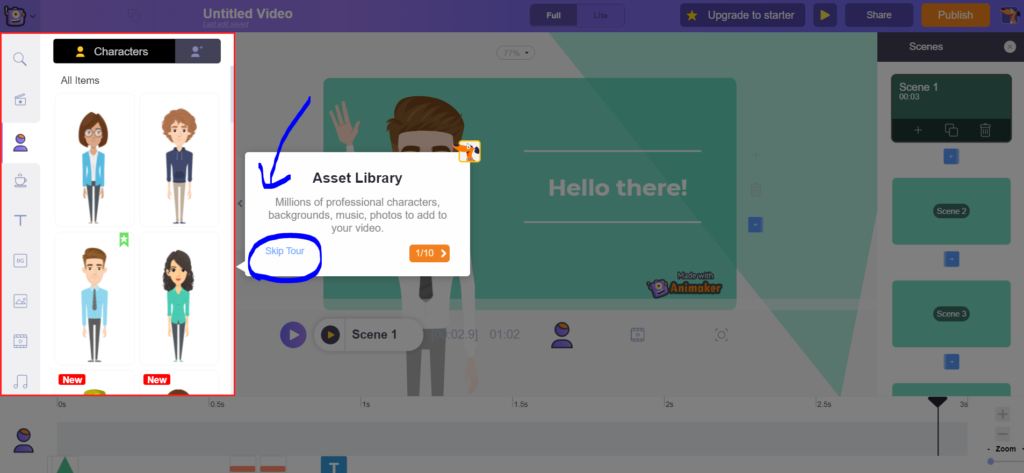
The content may change based on the template you choose. But they have a similar layout. Sidebar items on the left of your canvas represent different media and visual elements that you can add. The sidebar items are on the right of your canvas contain the scenes. The center is your canvas, where you’ll be able to add/edit more visually through picture-based annotations. And below everything else is your timeline, where you’ll be able to see every step of a process more clearly!
You can add content to a workspace, create new sections for your video, and do all your editing from the editor. Might it seem like a lot at first? But check out this short YouTube tutorial that will lead you through the process step-by-step.
Each tab has its own section on the sidebar and comes with different materials sorted by category.
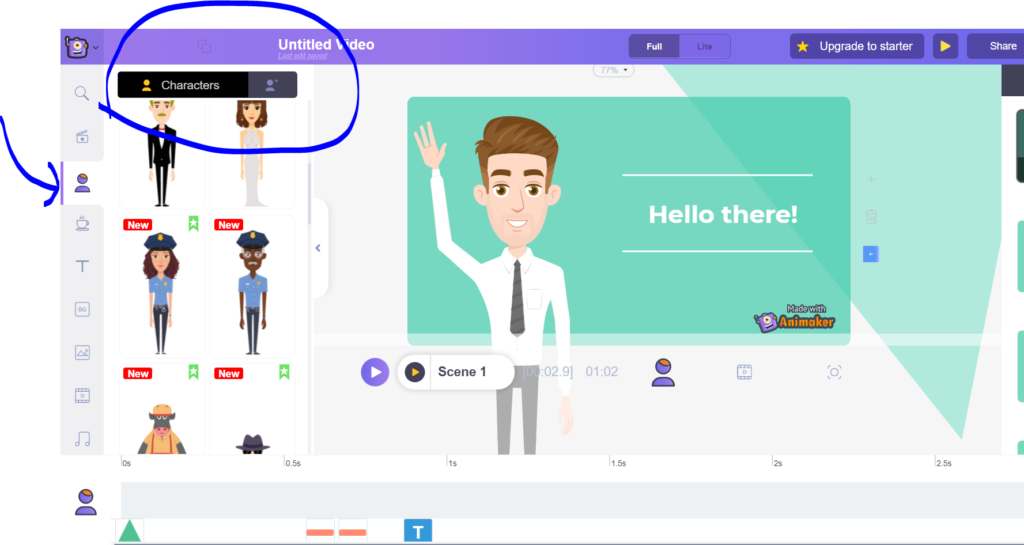
Characters are small icons that resemble one another in various ways, including facial expressions, poses, and also coloring. Often, they also come in different emotions. Those can be shown using certain words or codes found on the items relating to the character.
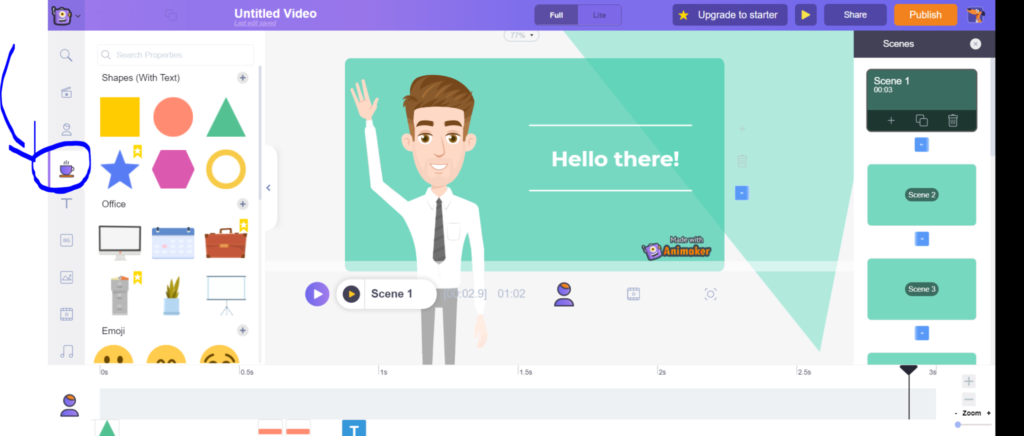
Properties are objects or backgrounds that you can add to your video. Many of these are free. It’s also possible to import your own props if you already have images in mind. They are mainly flat style because the focus is on the video.
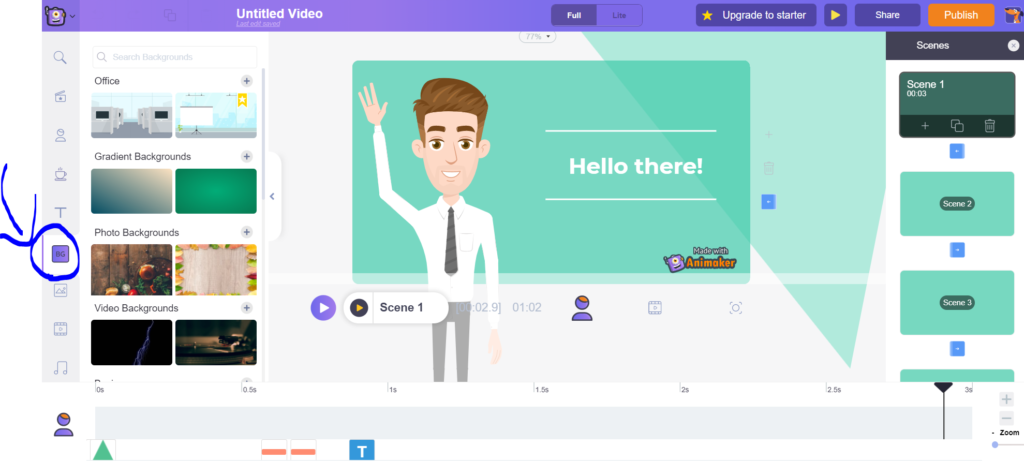
In the backgrounds tab, you will find many different themes for your videos. Some of them are animated, some are static scenes that you can place your characters and props on.
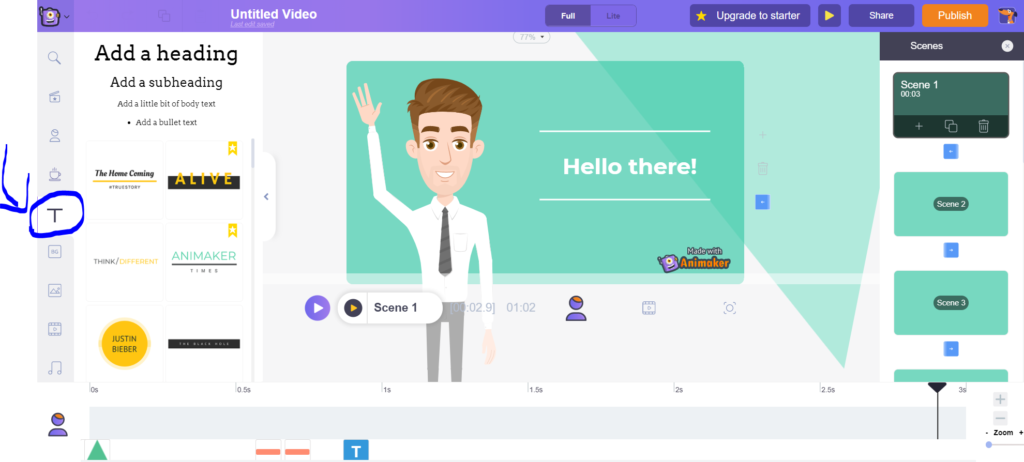
Animaker gives you the ability to add text to your video. It’s very easy to do, and you gain a lot of control with this feature. You can choose from premade templates or create your own custom callouts/text boxes the way you want or even animate them!
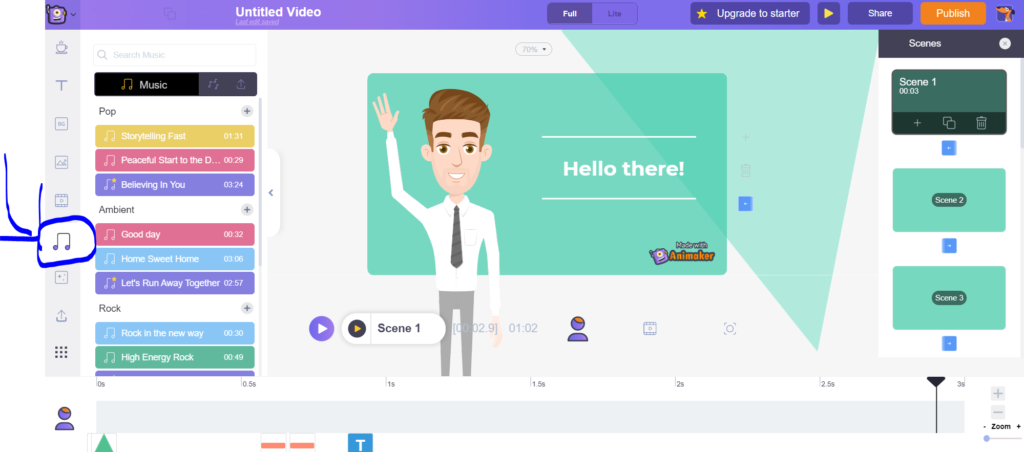
Animaker comes with background music you can use in your video. It also offers sound effects in addition to the background tracks.
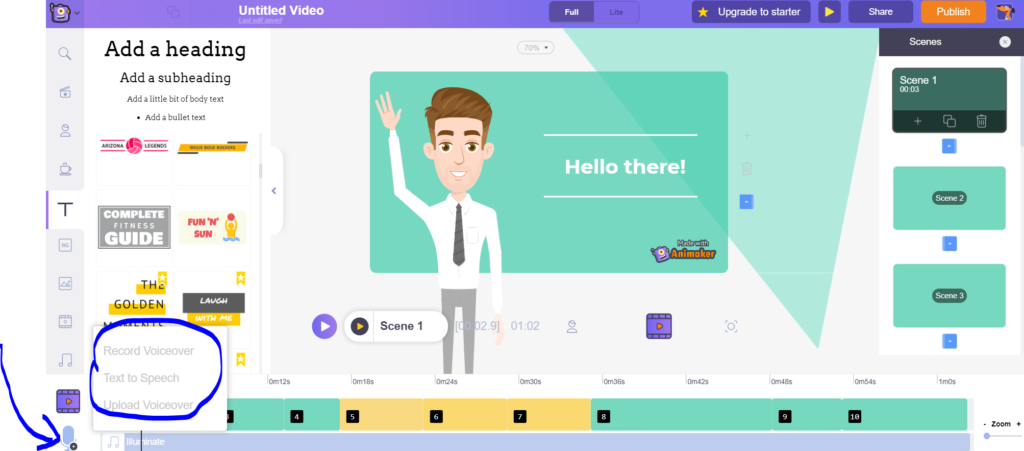
Speaking of voice-over, Animaker Voice is a tool that will help you save time and money. If you’re not proficient with making quality voices, you may use Animaker Voice. The tool allows you to download several voice recordings at any one time.
One interesting feature within Animaker is that you can apply cool transitions from one scene to the next. This allows you to customize your videos, so they feel a lot more professional. And it gives you a great deal of flexibility when it comes to editing.
If you choose to download a video, you will be able to select SD or HD quality (depending on your plan). You can also download the video as an MP4 file by clicking the ‘download’ button and selecting this option. If you want to upload the video directly from your Youtube channel, I suggest you link your Google account by clicking the “add channel” button. This will allow Animaker access to your YouTube channel and permissions such as uploading videos.
Additionally, free users will notice various Animaker branding that can’t be removed without upgrading to a paid plan.
For high-quality video, consider going with a paid plan and sticking to your plan’s export limit. Upgrade to Animaker paid plan with 10% discount today
Animaker Features
Animaker can do the perfect job when you work within its limits and go beyond its template options as a DIY animation software. It has features such as audio and customizable characters but an export limit if you’re on a lower-tier plan.
Although Animaker is free software. It has the potential to be very cheap when you consider using one of their premium plans. Their baseline plan gives users access to all of their tools which are what you might need to get started. You can use all of the extra media that they have made available for everyone who uses it, so it’s relatively easy to find everything you need most of the time. Since I’ve used this software myself in order to save hundreds on what other programs want me to pay, I can honestly say that using Animaker was definitely worth it!
If you ever feel uncertain about something when it comes to Animaker, you don’t have to ponder the issue for too long! The program includes an in-depth library of tutorials, FAQ/Knowledge articles, active community forums. In which people can post topics in search of answers and technical support that responds quickly when questions are submitted.
Animaker provides free stock video and free stock photos that can be used in any creative project, commercial or non-commercial. As a result, It’s a great way to get started if you’re making your first video and don’t want to spend any money on production elements.
Animaker Pricing Overview
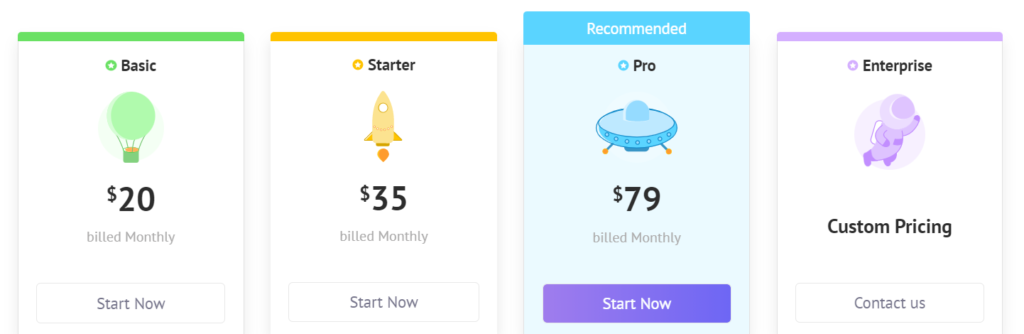
Is Animaker Free?
Animaker pricing starts at $20.00 per month. There is a free version. But it has limited features. Totally, Animaker comes with five different pricing options ranging from $20 to $79. Also, an enterprise version is there. But need to contact them to get the price of the enterprise version. See below the comparison of each Animaker price slab,

Animaker FAQs
How does Animaker help you make Animated Videos?
Animaker is a cloud-based and easy-to-use video and animation creator which allows you to create and publish videos online. The software is simple and streamlined, with just the basic video editing features. You can also add animations, intros, and effects to your videos. Suppose you would like to create animated videos for any kind of business. In that case, you can definitely use Animaker to your advantage. It is a great alternative to more expensive software yet has similar features.
What are some of the most popular options available in Animaker?
Animaker offers a huge range of animation options, including 2D or 3D, voiceovers, and text-to-speech software. One of the key features is its Character Builder, which allows you to create your own characters by choosing hair, face, clothing, and accessories. This is one of the most powerful features available in Animaker, so you can create anything you can imagine.
What is the difference between Animaker and other Animated Video makers?
Visual communication is far more effective compared to text. Animated videos can be used to communicate your business or personal message to your customers. Your video will stand out on the web and social media platforms and will more than likely put you ahead of your competition. Every business owner needs to think of using animation on their website videos to get their customers’ attention. Another thing that sets Animaker apart is that its software that allows you to create high-quality videos and voiceovers. There is a broad range of more than 100 million free and premium animations and 70000+ audio files on the cloud-based library.
Animaker Reviews
If you want to create animations using DIY software that can produce quality results, then Animaker is a great choice. It offers plenty of tools and materials that help you finish compositions with ease while giving the user the option to get started for free before committing to a paid account.
Animaker surprised me with its user-friendly interface and provided us with the control to generate the best animation videos possible.
I have used Animaker to help me with providing marketing and internal presentation videos for use in our organization. My favorite aspect of the program is that it’s easy to attain. I don’t need any prior experience when using this particular application, so adding it to my company was very simple.
I didn’t like Animaker because it’s only available online, which makes it hard to use when there are disruptions in internet connections.
I was able to complete all the tasks in a brief time period. Even though it is only an online page, I can recommend it to others. It is a great software that allows me to do my work far more quickly.
LEARN MORE ABOUT ANIMAKER HERE
Animaker Alternatives
Here are some products we think might be a good fit based on what people like you viewed.
Doodly is one of the best tools for creating hand-drawn animations. If you’re hunting for an animation tool that helps in building strong brands in the shortest possible time, Doodly is the answer to it all. When you mention Doodly, many would think about how it works with whiteboard animations and interactive infographics, but that’s just the tip of the iceberg!
Powtoon is different from other video animation programs because it allows for presenting information rather than just making funny videos. This makes it great for presentations that will be distributed online because you can easily use the same template to save time and effort!
Explaindio includes every feature you need to create professional-looking videos for your business. The software gives you control over the pictures, sounds, music, and other details.
If you want to stay cloud-based, but Animaker doesn’t seem like the right fit for you, consider trying out Doodlemaker.

