Everybody makes mistakes, even professional writers. Finding the right style and grammar refinements can be challenging, even when you have the proofreading knowledge. Grammarly, a software that can be used as a writing assistant, can help in these situations. Grammarly, an app for writers, can suggest spelling and grammar changes and even make specific genre edits. Grammarly is worth the price for its paid subscriptions. It does not work offline and has limited functionality. However, Grammarly offers support on many platforms and is easy to use.
Although it is expensive, Grammarly is a great tool to improve your writing.
Since 2019, I have been paying a premium for Grammarly and use it every day. So, I decided to write the Grammarly review.
You have probably seen the ads. You may have heard it mentioned by colleagues or peers. Grammarly seems to have gained a lot of popularity over the years.
The Grammar checking tool has been around over ten years. However, it is still handy and well-researched.
This Grammarly review will examine Grammarly’s benefits and compare it to other writing tools. I will also compare Grammarly Premium to the free version and decide if it is worth upgrading.
Grammarly Review: For what I am using Grammarly
To be fair, some of you may know that I’ve been writing a lot, and pretty consistently. I post content to the internet every day in various formats. Such as Youtube descriptions, Amazon Kindle ebooks, broadcast email, blog posts, and even more. To anyone who has been paying attention to me, and cares about my writing career, this should be no surprise. But most people haven’t noticed. I write every day, but I don’t post it all on the internet all at once. (That would just clog up the internet…) Instead, I stagger my content over time. All of it works toward my long-term goals, which all lead to financial freedom.
So proofreading is important for all of this content. Grammarly helped and helping me a lot as being my writing assistant. It speed up my first cut proofreading. For the manual proofreading, of course, my partner Kevin is helping me. Wow! too many things are there to telling here. Let’s focus on Grammarly’s pros, cons, and features.
What is Grammarly?
Grammarly is a spelling, grammar checking, and proofreading tool that can be used with different software programs. While most people will find it helpful as a grammar checking tool, many other features can help improve your writing. You can use Grammarly with all your writing by using browser extensions and desktop app.
What Does Grammarly Do?
Grammarly will check your writing style and grammatical mistakes against its centralized grammar database. It means all the suggestions you get from Grammarly need an internet connection. Grammarly highlights critical errors in red (spelling and grammar) and other colors (style, best practices, and style). Premium users have this ability.
While Clicking on any of the highlighted words or phrases will open Grammarly. This allows you to either fix the error immediately or view a detailed explanation.
With Grammarly, you may improve your writing in the view of correctness, clarity, engagement, delivery, and style guide.
How Much Does Grammarly cost?
Grammarly is a freemium software that allows you to use it for as long as possible and still receive some benefits. A Grammarly account is required to use the browser extension tool, desktop app, and web browser tools.
Grammarly, as with most free tools, will encourage you to upgrade whenever you use it.
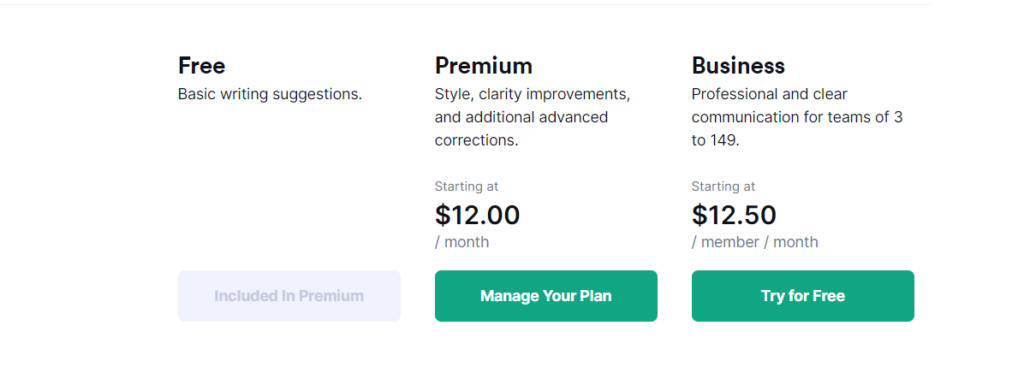
Grammarly comes with three pricing options. As I said earlier, one is completely free. And Grammarly premium costs $12 per month, and Grammarly Business costs $12.5 per month.
There are many grammar-checking tools available in the market. Few are entirely free, while others cost money. Each has its own pros and cons.
Is Grammarly Worth It?
Grammarly offers both a paid and a free version. You can upgrade to a paid edition for more features. This tool can be used to check for various types of writing mistakes.
Grammarly works in the same way as spellcheck in Microsoft Word or Google Docs. It is a “correct-as-you-go” tool. The browser extension app is helpful if you prefer to edit your work as it happens. You can copy and paste your document to the Grammarly online editor if you choose to edit at the end.
Grammarly, as the name implies, is best known for detecting punctuation and grammar mistakes. Grammarly corrects more than 150 grammar mistakes.
This is an awesome way to improve your writing over time, much like having a coach in real life.
The typical proofreader cost in Fiverr is over $100 per article. If you’re a pro article writer and you can write more articles in a month, Grammarly is worth your investment.
Grammarly best features
You can register and log in by visiting www.grammarly.com. Grammarly is available for you to try free within a matter of minutes. Once you confirm your email address, Grammarly will take you directly to the Dashboard.
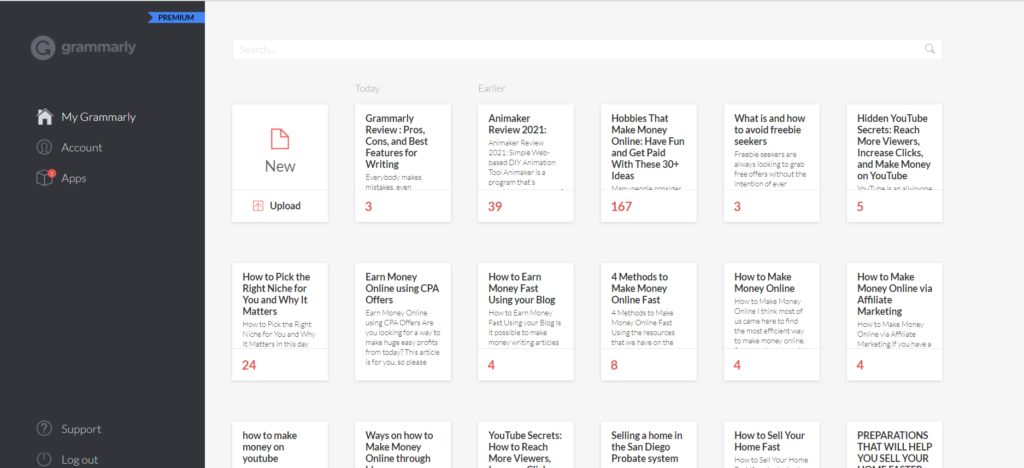
Grammarly will only save bold, italic, list, link, and header formatting if you copy the text from a Word file and paste it into its Grammarly app. It also retained underlined text during my testing. To preserve the entire formatting (including the spacing between paragraphs), you can use the upload option to add the document.
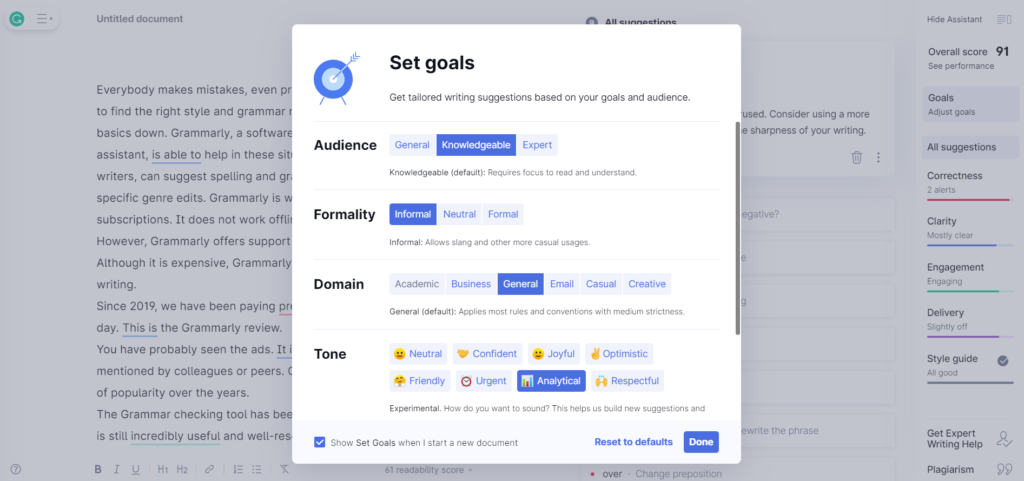
Grammarly will display a list with goals
when your document is uploaded or copied and pasted into Grammarly. Grammarly can use these goals to help you understand what type of writing you’re doing and who your audience is.
Grammarly scans the document to find improvements after you have chosen your writing goals. Grammarly is swift. You will start seeing end results in less than ten seconds.
Eliminate overused words
It is easy to make sure words are too often, and it can be evident that you are repeating yourself or being lazy. Grammarly will identify overused words and give you tips on changing them.
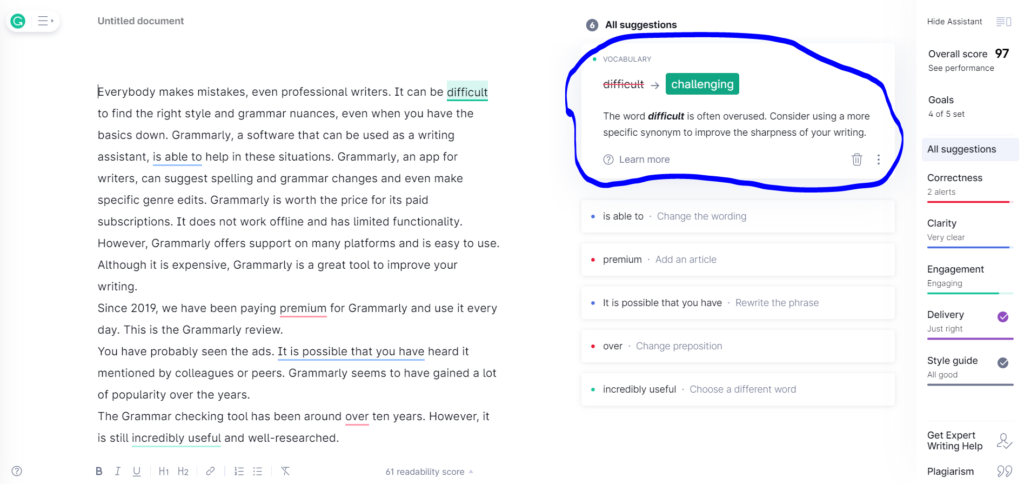
Clearness is affected by passive voices in writing. This makes sentences seem weaker and more complicated. Passive voice errors are not detected by most spellchecking programs.
Grammarly can detect passive voice
Actually passive voice is injurious to search engines. A good article should have more passive voice sentences. when writing. It will show you an alternate option and explain how to improve your sentence structure when it’s seen.
Passive voice sentences, overuse of one word, and passive voice in SEO copy can affect SEO rankings. Grammarly can resolve these issues.
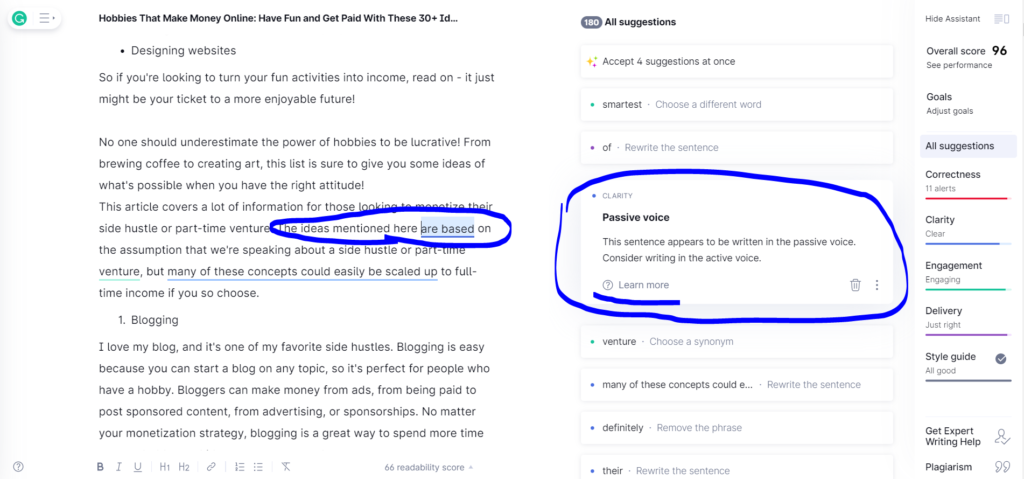
A sentence with passive voice is not automatically fixed by Grammarly. This is because it’s a complex English writing style and doesn’t always need to be fixed immediately.
Grammarly Premium editions include a writing assistant that will give you more information about passive voice and its effects on your article’s readability. For academic or scientific writing style, may passive voice is required. It means it’s not necessary always you need to give importance to the Grammarly passive voice suggestions. You’re the majesty to judge.
Grammarly Premium is required to access the passive voice-checker. However, it’s a great tool.
Grammarly offers an optional step for those who aren’t confident with their piece. This extra step is available at an additional charge.
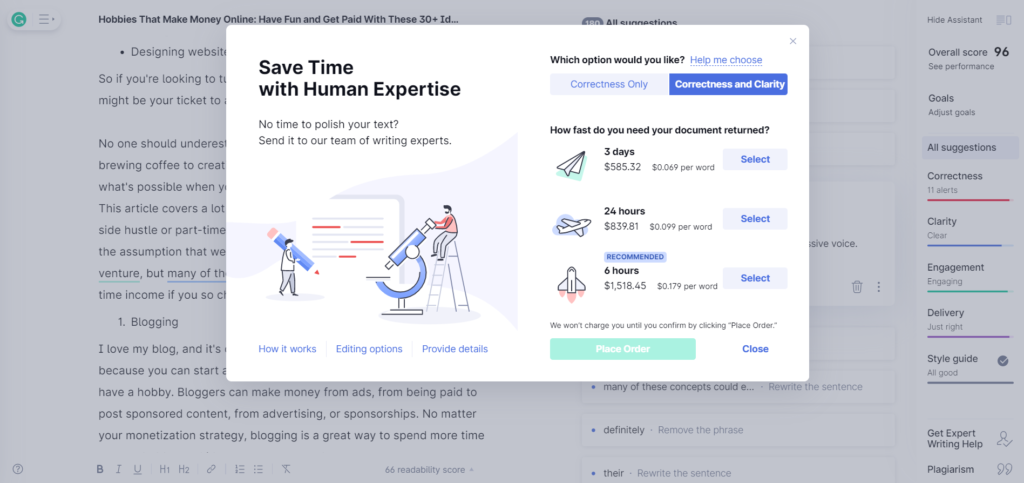
Human proof reading as a service
Grammarly uses AI for proofreading, but Grammarly also employs human proofreading. Grammarly offers an alternative that allows you to have a professional editor look over your writing. Grammarly can provide you with an estimate in the same document that you’re reviewing, depending on the speed at which you require the work to be reviewed.
Please note that proofreading services differ from editorial ones. After an editor goes through your entire work, a proofreader will add the finishing touches to ensure that it is incorrect style. Grammarly’s human proofreading service won’t give you any advice.
Grammarly’s editor can offer you stylistic advice. This is intended to improve your English skills and help with your career. This feature will be doubly helpful for professional writers since Grammarly’s vocabulary enhance has stylistic tips that can help you expand your writing skills.
A consistency check
A consistency check is another feature available to premium Grammarly users. Grammarly scans your document and offers to correct inconsistent formatting of dates, capitalizations, times, and abbreviations. This feature is like the typical find and replace option in the standard text editor software. One difference Grammarly detected these errors quickly and suggested solutions. Grammarly then implemented them in one step.
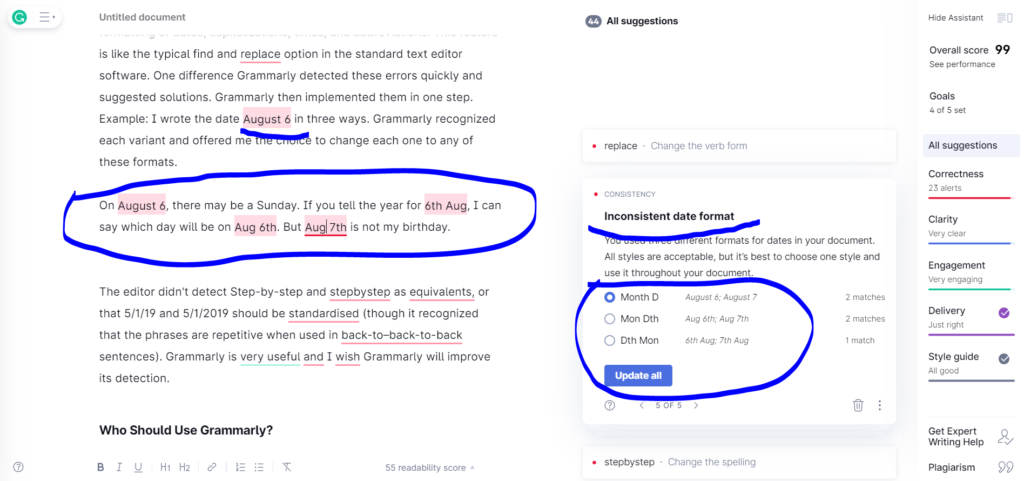
Example: I wrote the date August 6 in three ways. Grammarly recognized each variant and offered me the choice to change each one to any of these formats.
Grammarly Plagiarism checker
It will show you whether the sentences or sentence fragments in your article are duplicated or not. This checking is happening with Grammarly’s massive 16 billion records database. So the accuracy of the checking is great.
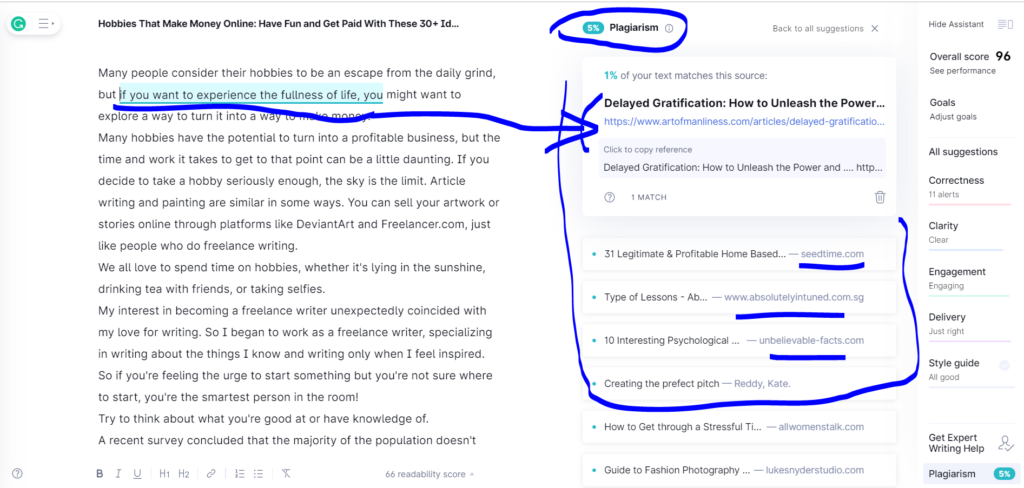
The above image shows the sample report for the plagiarism checker.
Grammarly score report
And of course, Grammarly’s overall score report will show the performance of your writing.
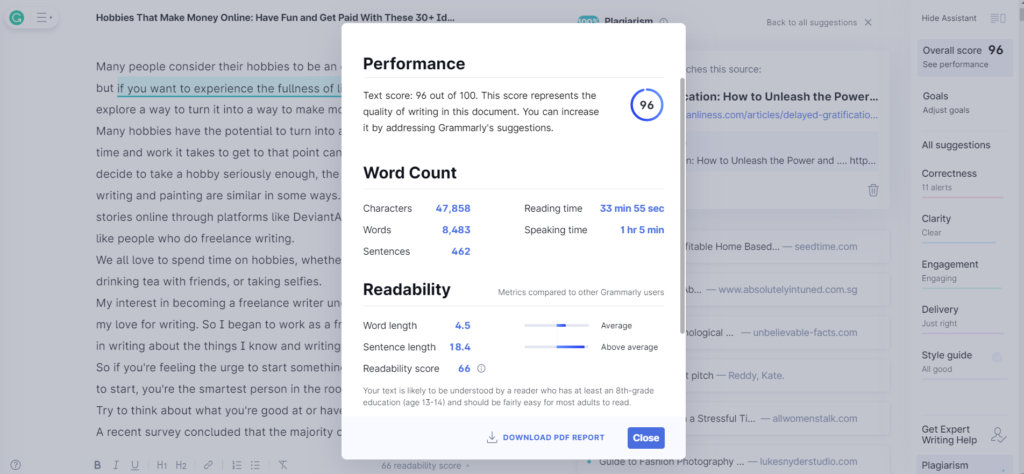
This report will show the word counts by a number of characters, words, sentences. Also, display reading time, speaking time. It will help when you produce an audiobook.
Who Should Use Grammarly?
Grammarly is an excellent tool for bloggers, writers, students, authors, and content creators. Grammarly will make it easier to understand many of the confusing rules. This easy-to-use tool can catch grammar and spelling errors as well as plagiarism problems.
The Grammarly software and online Grammar Handbook are more than just tools for spotting errors. They provide clear explanations about your grammar mistakes so that you can become a better writer.
It can be challenging to choose whether a premium grammar checker tool is worth the investment. This tool seems to be a restricted resource for authors and professional content creators.
What types of devices and programs is Grammarly compatible with?
Grammarly now offers native desktop clients for Windows and macOS and a Microsoft Office add-in (available on Windows and Mac). A mobile keyboard app allows Grammarly to be used on Android or iOS.
Grammarly also supports Google Docs.
Grammarly should be added to Apple’s iWork suite.
You can find the Microsoft Office Add-in in Word (Mac) and Outlook(Windows) as a menu option within the Office Ribbon. Toggling the type of issue, you wish to see in your current document can be done by clicking on it. This includes spelling, punctuation, and style mistakes. Grammarly is a sidebar that displays grammar errors in context within the document. To see the details, click on each correction. It was infected with Grammarly in Microsoft Word in the past. However, these features are now available when Grammarly is active.
Grammarly alternative
ProWritingAid vs. Grammarly
What is better, Grammarly or ProWritingAid? Grammarly outperforms ProWritingAid when compared to the free version. Grammarly is easier to use and provides more accuracy. The free version of Grammarly can manage over 10,000 words per minute, while ProWritingAid Free only can process 500 words.
ProWritingAid is superior to Grammarly in that you can connect to all your devices. Grammarly offers only 5 connections for its paid customers. Grammarly has word limit restrictions and limitations on the ProWritingAid Premium edition. Grammarly limits to 100 documents per hour or 50,000 words. ProWritingAid allows you to buy a lifetime license. This can be more cost-effective over time.
Ginger vs. Grammarly
Ginger is a more affordable option than Grammarly, and it supports over 60 languages. The biggest problem is the lack of a plagiarism detector. This puts Gingerly behind Grammarly for those who need to verify originality. Grammarly is still my choice because I don’t write articles in other languages except for English.
Whitesmoke vs. Grammarly
WhiteSmoke has a 55-language availability which is a significant advantage to Grammarly. WhiteSmoke is perfect for second-language students and international users. WhiteSmoke offers tutorial videos and is slightly more expensive than Grammarly.
Grammarly is superior to Whitesmoke, as Grammarly’s interface is more straightforward and more appealing. Grammarly’s free version has more features and is undoubtedly better than Whitesmoke.
Whitesmoke’s desktop application can only proofread 10,000 characters per hour — it does not read words but characters.
To use Grammarly online, download the Grammarly browser extension. You can choose from a Chrome, Edge, Firefox, or Firefox extension.
The Bottom Line
My honest Grammarly Review:
Free grammar tools will only have limited functionality. Grammarly is a superior tool to other free writing tools like ProWritingAid or Whitesmoke. Ginger, Citation Machine and Scribes.
ProWritingAid & WhiteSmoke have been rated highly and offer comparative style corrections.
Grammarly’s strengths lie in its ease-of-use and instructional aspects. Grammarly makes it easy to correct a grammar mistake. Grammarly will help you understand the reasons.
Grammarly is my primary tool for writing. Grammarly corrects spelling and grammar mistakes, improves the style and word choice, and helps me choose the right words. Premium features like plagiarism detection and genre-specific suggestions are available in the paid version. However, the free version is sufficient for the majority of users and far better than any paid proofreader.
If you download Grammarly from the links, I may receive a commission. There’s also no additional cost for you.

